Adding new fonts
Editing
All the Marlin fonts were created using Fony but any other font editor such as Fontforge may be used to create and edit fonts.
Exporting
Marlin can’t directly read font files in the FON file format. These must be exported to a C/C++ byte array. The workflow is simple.
- Open a font file using Fony or the Online Font Converter.
- Export the font to BDF format, giving it a
.bdfextension. - Use the bdf2u8g program to convert to C/C++ data.
Before converting the font, you’ll need to choose the character range to use. In the Fony window select the first “symbol” from your font file (1) and take note of its index (3). In the following example the index of our first symbol is 32. Repeat the operation for the last symbol (2). In our example the value is 255.
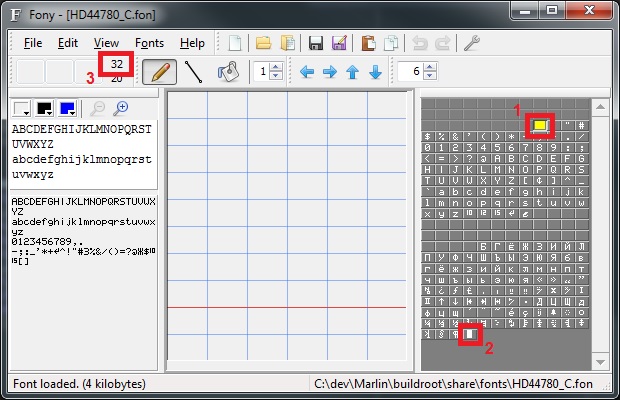
Open a terminal window, cd to the same folder where the BDF file is located, and run the following command:
- On Linux/macOS/UNIX:
bdf2u8g -b <start> -e <end> <font_name>.bdf <font_name> fontdata_<font_name>.h - On Windows:
.\bdf2u8g.exe -b <start> -e <end> <font_name>.bdf <font_name> fontdata_<font_name>.h
Replace <start>/<end> with your index numbers and <font_name> with the font’s filename.
- For example:
bdf2u8g -b 32 -e 255 MyGlyphs.bdf MyGlyphs fontdata_MyGlyphs.h
You may need to edit the generated fontdata_MyGlyphs.h file and make the following changes:
-
Replace
#include "u8g.h"with#include <U8glib.h> -
Replace
U8G_FONT_SECTIONwithU8G_SECTION -
Insert
.progmem.right after the first quote"onU8G_SECTION- Original:
#include "u8g.h" const u8g_fntpgm_uint8_t MyGlyphs[140] U8G_FONT_SECTION("MyGlyphs") = { . . . } - Edited:
#include <U8glib.h> const u8g_fntpgm_uint8_t MyGlyphs[140] U8G_SECTION(".progmem.MyGlyphs") = { . . . }
- Original:
Now add the new font to Marlin…
-
Copy the edited C/C++ header file to
Marlin/src/lcd/dogm/fontdata. -
Edit
ultralcd_DOGM.hto add the new font to the include list:#elif ENABLED(DISPLAY_CHARSET_NEWNAME) #include "fontdata_MyGlyphs.h" #define FONT_MENU_NAME YOURFONTNAME #else // fall-back
Marlin comes with the genallfonts.sh script to automate most of the steps to generate font data from Marlin’s included fonts. When using this script no followup editing of the header files is needed, and the resulting fontdata headers will be automatically optimized to include only the minimum font data required.
Implementation and limits
The current symbol limit per font is 256.
Marlin’s menu system generates as many lines as will fit on a 64 pixel-tall display. By default this is 5 lines with 12 pixels height. If a larger font is used the number of lines will be reduced. Increasing TALL_FONT_CORRECTION (1 by default) will bring lines closer together and may possibly allow an extra line to fit.
To fit a line of 22 symbols on a 128 pixel-wide display, they must be no more than 5 pixels wide for the first 128 symbols. Marlin supports up to 11 pixel-wide bitmaps for the upper 128 symbols.